Easily set up a virtual or in-person event on Zeffy!
If you prefer visual guidance, check out our video tutorial on setting up your next event on Zeffy. For detailed written instructions, continue reading below.
Planning a gala or a dinner? A concert or an ice cream event? No matter what event you are planning, Zeffy can help you manage your event sales!
Create your event:
- Log into your Zeffy dashboard on a computer.
- Click on "My Forms" in the menu bar on the left.
- Click on "+ New form" and select the event option.
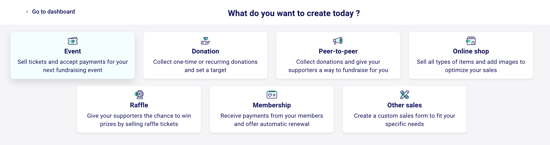
1) Describe your event and set a date & time
- On this same page, add the name of your event, choose your language, and add a description.

- At the bottom of the page, set the location, date, and time of your event!
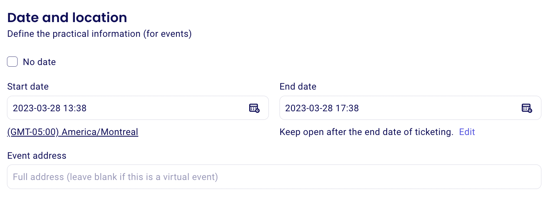
- You will be able to set until what date you want event sales to remain open. This date can be prior to your event.
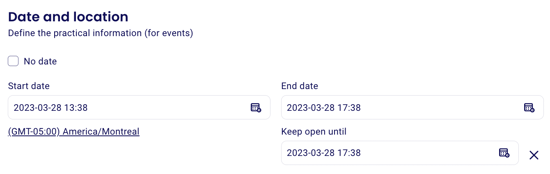
- Click on "Next" in the top right once you're happy with this.
To learn more about using our multidate event feature, click here.
2) Add your Tickets
- On the second page, you'll be able to add your tickets.
- Name your ticket, and add a price and description.
- Add as many ticket types as you want by clicking "+ Add ticket" in the bottom right.
- Set an overall ticket limit if you have a total capacity for your event.
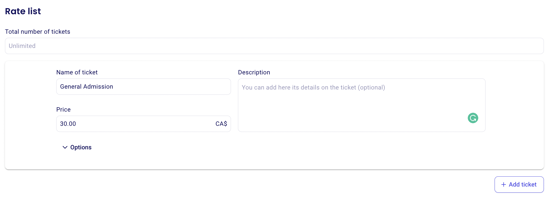
- ⚠️ More options:
- If you click the "Options" below each item for more options.
- Set a total availability: if you have limited quantities of this ticket type, you can set an upper limit.
- Generate Tax receipts: if part of the ticket price is eligible for a tax receipt, you can check the option to generate a tax receipt and set the desired amount.
- Create a group ticket: this will generate multiple tickets in one purchase. This is a great option for selling tables or offering discounted rates when more than one ticket is purchased by a buyer.
- Early bird purchases: if you want to sell some of your tickets at early bird pricing, you can set a date on which this rate will no longer be available for sale.
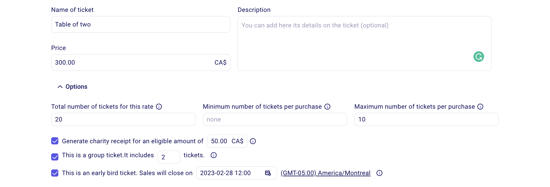
- 🤲 Activate donation:
- Below your tickets, you can activate the option for donors to add a donation to your organization and to generate a receipt for the additional donation.

- ❓ Ask your buyers custom questions:
- In the custom questions section, you have the option to ask two types of questions.
- Questions for the buyer will be asked once per purchase.
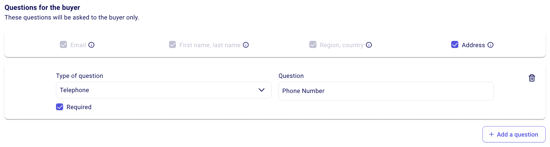
-
- Questions per item will be asked for each ticket that is purchased.
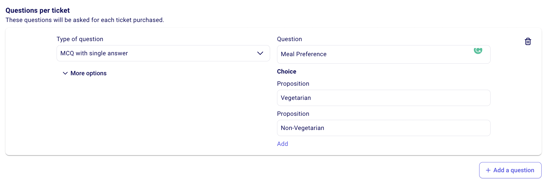
💡 Question Limits for MCQ questions
For MCQ questions, you can set a limit on how many times each answer option can be selected. You can use this feature to indicate how many meal options, clothing sizes, or spots in activities are available for example!
To do this, chose MCQ with single or multiple answers as the question type. Then, click on "a maximum choice limit below the question.
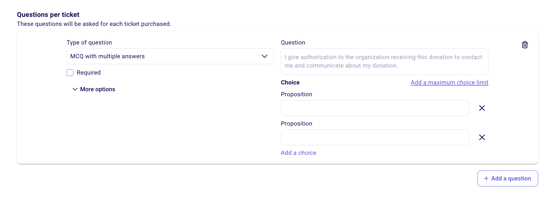 You can then enter the limit that corresponds to each multiple-choice answer in the field to the right. On the form, your buyers will be able to see how many of each selection are still available.
You can then enter the limit that corresponds to each multiple-choice answer in the field to the right. On the form, your buyers will be able to see how many of each selection are still available.
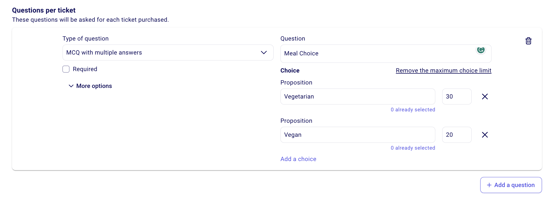
💡 Questions only for specific tickets
When clicking on "More Options" below questions per item, you can also specify which ticket rates you want this question to be asked for.
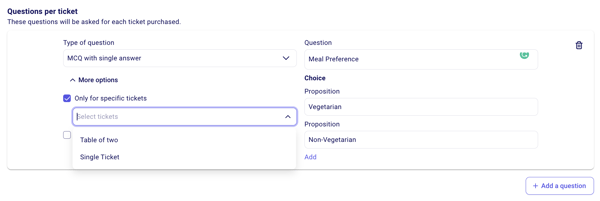
-
- Click on "Next" in the top right of this page once you're done adding your items and questions.
3) Customize the look of your event form
- In the third step of your event form, you can change the color of your form, you can add your logo (1:1 ratio recommended), and add a form banner (16:9 ratio recommended).
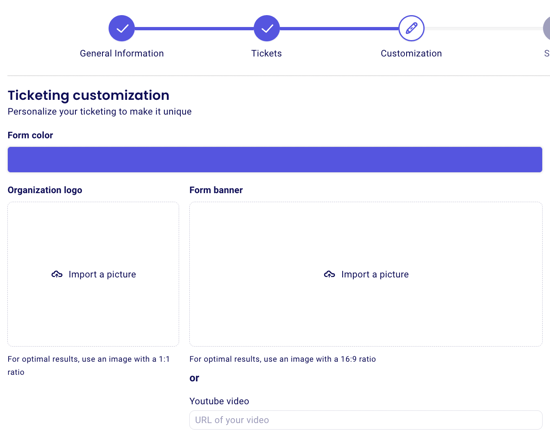
- Further down, edit the thank you email that goes out every time somebody purchases a ticket on your event form!
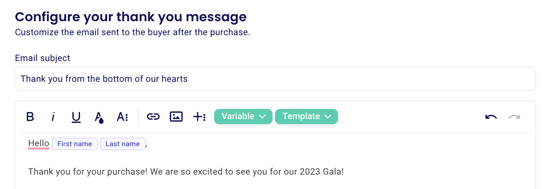
- At the very bottom of the page, you can check whether or not you want to generate e-tickets for your event. Each e-ticket will have a unique QR code that will allow you to easily manage admissions to your event (learn more).

Click on "Create" in the top right of this page once you're done customizing your form. This will finalize the creation of your form and will save it in your dashboard so that you can go back and edit it. If you don't click on create, your edits and creation will be lost.
4) Share your event
- In the fourth step, you can share the form to your event.
- Under "Form Link," you can copy and paste the URL to the form.
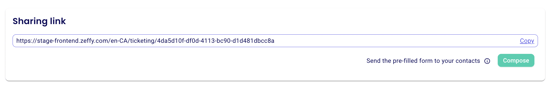
- You can also share your event by embedding it on your website or by using your unique QR code. For more information on how these options work, consult our documentation here.
5) Advanced Settings
- In your advanced settings:
- Set an automatic reminder to participants. You can decide how many days before this event the reminder should be send, and you can edit the contents of the email by clicking on "edit." ⚠️ Your event must have a date for this option to work. Get more information here: Configuring a reminder email
- Add a sales target. This will add a thermometer to your form indicating how much you have collected in sales already.
- Enable paying by cheque for payments above 500$.
- Add discount codes to your raffle. For more information on discount codes, please consult our documentation here.
- Add your email in the notification field so that you can be notified each time somebody makes a purchase on your form.
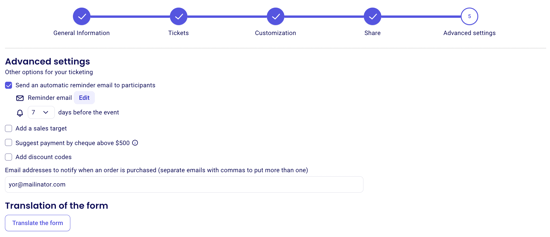
Some event examples from other nonprofits:
